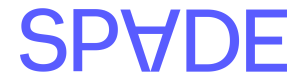Overview
This guide outlines best practices for integrating with the universal data enrichment endpoint. This endpoint is designed to support transaction data acquired from an outside source, such as:- Aggregated transaction data
- Consumer transaction panel data
- Accounting software (Quickbooks, Xero, etc.)
- Dispute data
- Other external data sources
Universal data enrichment is currently in beta; request and response fields may change as the product evolves. For access, please contact sales@spade.com
Best practices
Below we’ve outlined how to send data to the universal data enrichment endpoint. Regardless of the type of data you’re sending, providing raw, unaltered data yields the best results.Sending universal data
Universal data enrichment relies primarily on two fields:description and amount.
- For the
descriptionfield, pass the transaction’s original description. - For the
amountfield, a negative value (-) indicates a credit or incoming transfer, while a positive value (+) indicates a debit or outgoing transfer.- Alternatively use the
directionfield to specify whether the transaction is acreditordebit
- Alternatively use the
| data source | description | amount | direction |
|---|---|---|---|
| Plaid (docs) | original_descriptionNote: when calling /transactions/sync set the flag options.include_original_descritptionto trueAlternatively use the name field if original_description is not available | amount | optional: set direction to credit for negative values and debit for positive values |
| MX (docs) | original_description | amount | use the type field from MX to set credit or debit |
| Mastercard Open Banking (docs) | description | amount | use the type field from Mastercard to set credit or debit |
| Yodlee (docs) | description.original | amount | use the baseType field from Yodlee to set credit or debit |
| Akoya (docs) | description | amountwhen balanceTypeis LIABILITYset amount to (-) | |
| Quiltt (docs) | description | amount | use the entryType from Quiltt field to set credit or debit |
If your data source is not listed here, please work with your Spade team to help map your data to the required fields
currencyCode- the currency of the transaction, e.g., USD.userId— associated with a user or organization; used for recurrence, category, and counterparty personalization.occurredAt— the timestamp of the transaction in date-time format.transactionId— required for batch enrichment and recommended for all integrations to associate with your internal transaction identifier.
Batch vs real-time
We support enriching individual or multiple transactions via API:- For real-time enrichment, use the
/transactions/universal/enrichendpoint. - For non-real-time enrichment, use the
/batches/transactions/universal/enrichendpoint. This endpoint supports up to 50,000 transactions at once.
For best practices on sending transactions in batches, see our batch enrichment guide.
Example request and response
Below we’ve provided an example request to the/transactions/universal/enrich endpoint:
Error handling
The most common errors result from missing required fields. In a400 response, we return specific details needed to reprocess the request.
Understanding enrichment results
When enriching transaction data through this endpoint, we always return a cleansed counterparty name and if matched to a verified merchant in our database, we will return acounterparty.id along with details about the merchant.
Because this endpoint supports all transaction types, the fields that are populated will vary by the type of transaction you are enriching. For example, if the transaction is an ACH payment the transferInfo object will be populated.
For more information on
For more information on interpreting enrichment responses, see our guide on understanding enriched data.