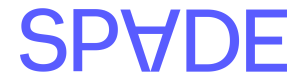Recurrence detection is not enabled by default. To request access, please contact us at sales@spade.com. Please note, enabling this feature may add ~10ms of latency to your enrichment requests.
Overview
Our recurrence flag leverages transaction history and merchant information to identify recurring spend. We define recurring transactions as spend that happens on a consistent basis to a specific merchant (often via a subscription). Examples of recurring transactions that we flag include subscription payments to Netflix and a Con Edison electricity bill - shopping at the same grocery store on a regular basis is not considered a recurring transaction. We use a combination of merchant data and user transaction history to determine if a specific transaction is recurring.Understanding Recurrence Data
Our recurring transaction flag includes the following fields:intervalDays: The number of days between recurring transactionsintervalType: The type of recurrence pattern (weekly, biweekly, monthly, quarterly, etc.)nextPaymentExpected: The predicted date of the next payment in this patternrecentRecurrences: An array of up to 5 recent transactions in this pattern, including:amount: The transaction amountoccurredAt: Timestamp of when the transaction occurredenrichmentId: Spade’s unique identifier for the enrichmenttransactionId: Your original transaction identifier
Getting started
To get started:- Ensure this feature is enabled by contacting sales@spade.com
- Verify that your integration includes the following:
- Unique and consistent
userIdparameters - Correct
occurredAtdates - Accurate transaction
amount
- Unique and consistent
occurredAt dates (not the date the transaction was backfilled). For historical recurring transactions, we need 3 or more transactions with matching characteristics to establish a recurring pattern.
Please contact your account representative to discuss backfill approach.
Testing for Recurring Transactions
Our API allows you to detect recurring transactions through our enrichment endpoints. Here’s how to get started:1. Send Transaction Data
First, send your first transaction to our enrichment endpoint:2. Check Recurrence Information
As the previous request is one that we had predicted to be a recurring transaction (subscription), the enrichment response will include arecurrenceInfo object for transactions that are part of a recurring pattern:
null for the recurrenceInfo object.
3. Send Additional Transaction Data
As you send additional transactions, you will see therecurrenceInfo object update with the new data:
4. Check Recurrence Information
The enrichment response will now include arecentRecurrences object under the recurrenceInfo object:
recentRecurrences array will be updated with the new transactions, up to a maximum of 5.
In addition to predicting recurring transactions, we also use historical transactions to find recurring patterns. For example, if you send transactions for a user on 2024-07-01, 2024-08-01, 2024-09-01, and 2024-10-01, all with similar amounts, we will use the historical data to determine if the transaction is recurring. If so, it will mark the last transaction as recurring, and the intervalType will be set to monthly.
Troubleshooting
Common reasons why transactions might not be recognized as recurring:- Transaction amounts that vary significantly between occurrences
- Irregular timing (varying more than a few days from the expected pattern)
- Missing or incorrect
userIdvalues - Insufficient transaction history
- The
amountof the transactions are correct - The
userIdis consistent across transactions - The
occurredAtdates reflect the actual transaction dates - You’ve sent at least 3 occurrences from the same merchant