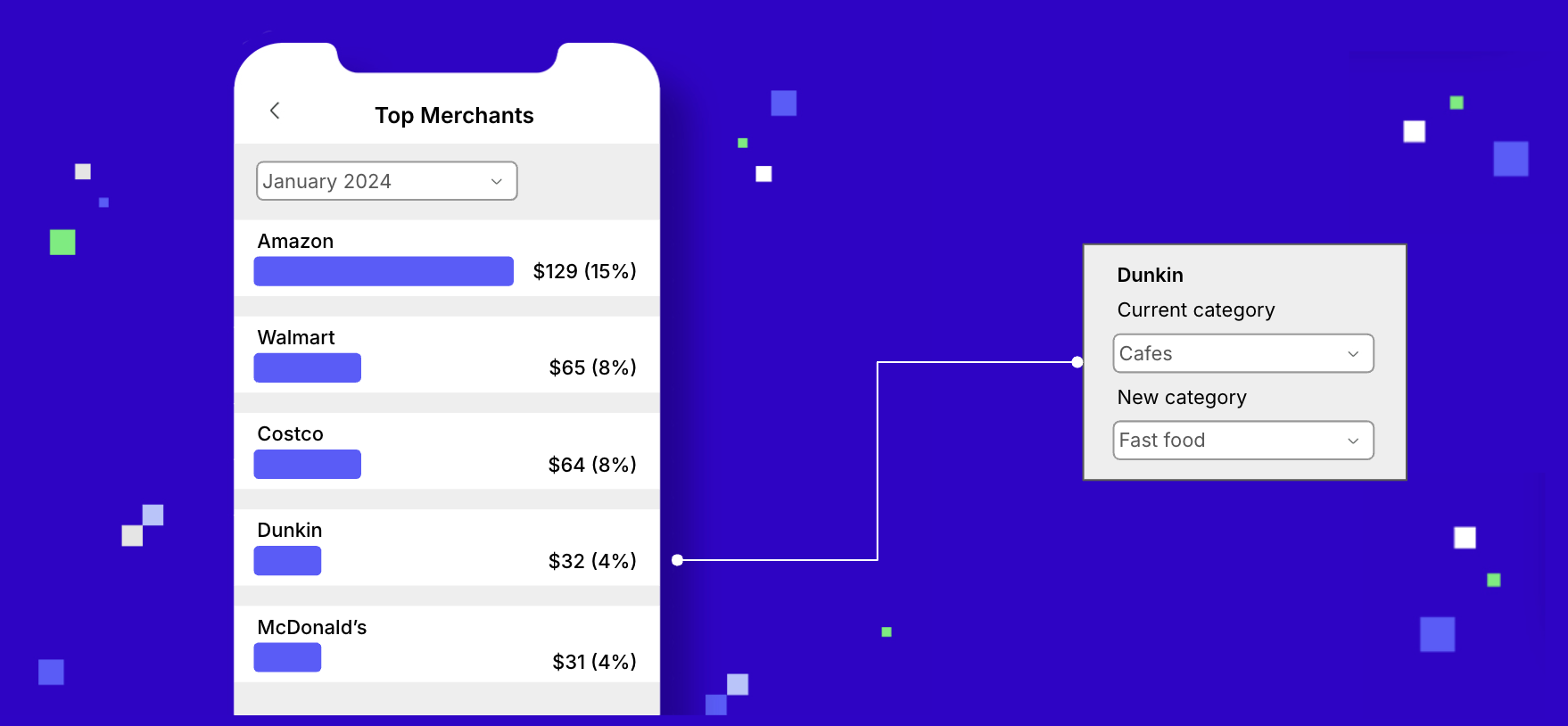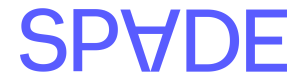Category personalization is not enabled by default. To request access, please contact us at [email protected].
Overview
Category personalization makes it easy to customize Spade’s categorization system to support additional use cases. You can use our category personalization endpoints to create custom categories and recategorize past and future transactions at both the integration and user level. Our category personalization feature is designed to enable use cases including personal financial management and budgeting tools, allowing your users to quickly and easily recategorize transactions: