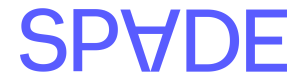Overview
Batch merchant matching allows you to efficiently match a large volume of merchants to Locations and Counterparties in Spade’s Database. You can submit up to50,000 merchants in a single request and retrieve the matching results once processing is complete. In this guide, we’ll use the /batches/merchants/match POST endpoint to submit a batch of merchants, the /batches/{batchId} GET endpoint to check the batch status, and the /batches/{batchId}/results GET endpoint to retrieve the results.
1. Submit Your Batch of Merchants
2. Receive Completion Notification or Check Status
You have two options to determine when your batch is complete:-
Option A: Receive a callback notification (recommended) Include a
callbackUrlin your batch submission to receive an automated notification when processing completes. - Option B: Poll for status Periodically check the batch status endpoint.
3. Retrieve the Results
Once the batch is complete, retrieve the results.Using the Similarity Scores
We provide two similarity scores for each match; acounterparty.similarity and location.similarity. The counterparty.similarity score is a measure of how similar the merchant name in the request is to the counterparty name in the response. The location.similarity score is a measure of how similar the merchant address in the request is to the location address in the response.
The scores are between 75 and 100, where 100 is a perfect match. We recommend experimenting with the threshold for what constitutes a “good” match for your use case.
Error Handling
There are two classes of errors you will want to handle. The first is the errors you may encounter when submitting the batch via the/batches/transactions/cards/enrich endpoint. The second class of errors can be returned as individual payloads in the results array of the /batches/{batchId}/results endpoint. For example, you may see a 400 in the statusCode for a single request in the batch if the request body was missing a required field, while other requests in the batch return a 200 statusCode. In the event that a request resulted in an error, the correspond entry in the results array will contain an errors object. The errors object contains an array of objects explaining what caused the error to occur. Here’s an example of what the errors object could look like:
merchantId key. You can use the merchantId to determine which payload within your input batch resulted in an error.. See our enrichment guide for more details on handling errors from our API.
Handling Non-Matches
It’s possible that there is either nocounterparty and/or location match for a merchant given the provided input. In these cases, you can still expect a response object in the matches array. However, the counterparty and location will be null for the corresponding merchant.